On this page
How to manage your overdraft
Available to mobile app customers only.
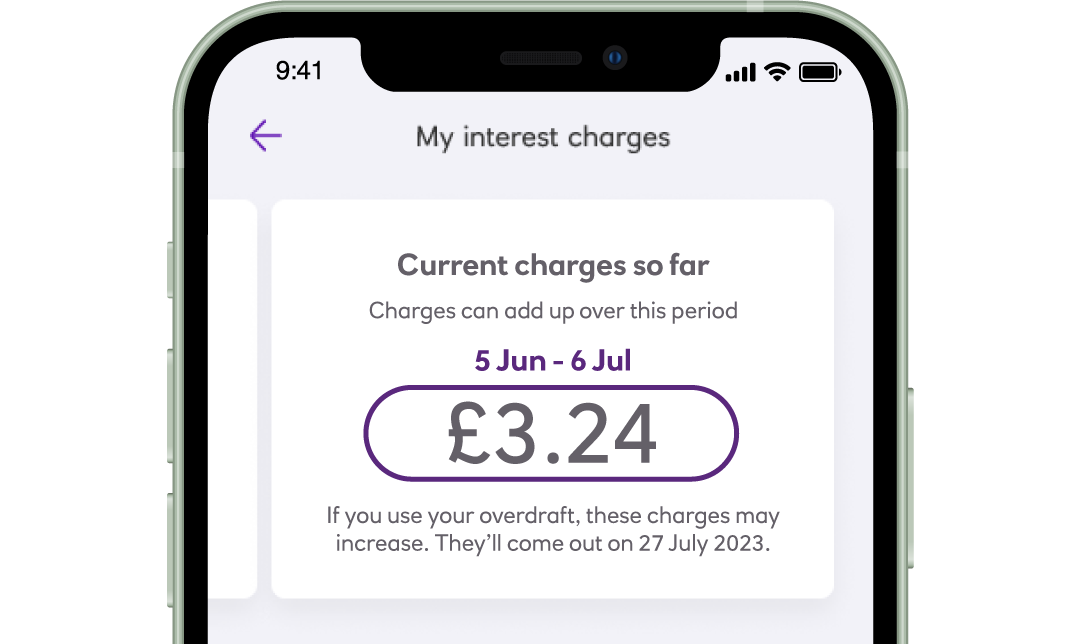
Know:
How much your interest is adding up to, as you spend on your overdraft
How does knowing this help me?
- You’re charged interest on the days you use your overdraft.
- Your charges will update overnight.
- You can track how much your overdraft costs to help with decisions.
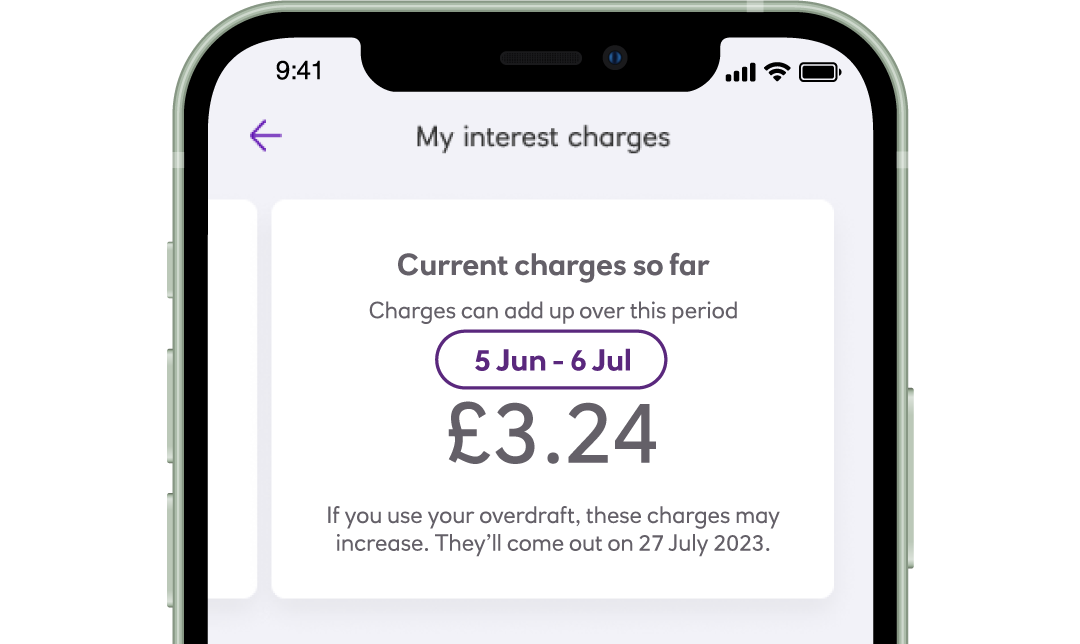
Check:
Your charging period dates, of when interest can add up
How does knowing this help me?
- Your charging period may not run in a calendar month because it’s based on when you get your current account statement.
- You can see when any charges are due to come out of your account.
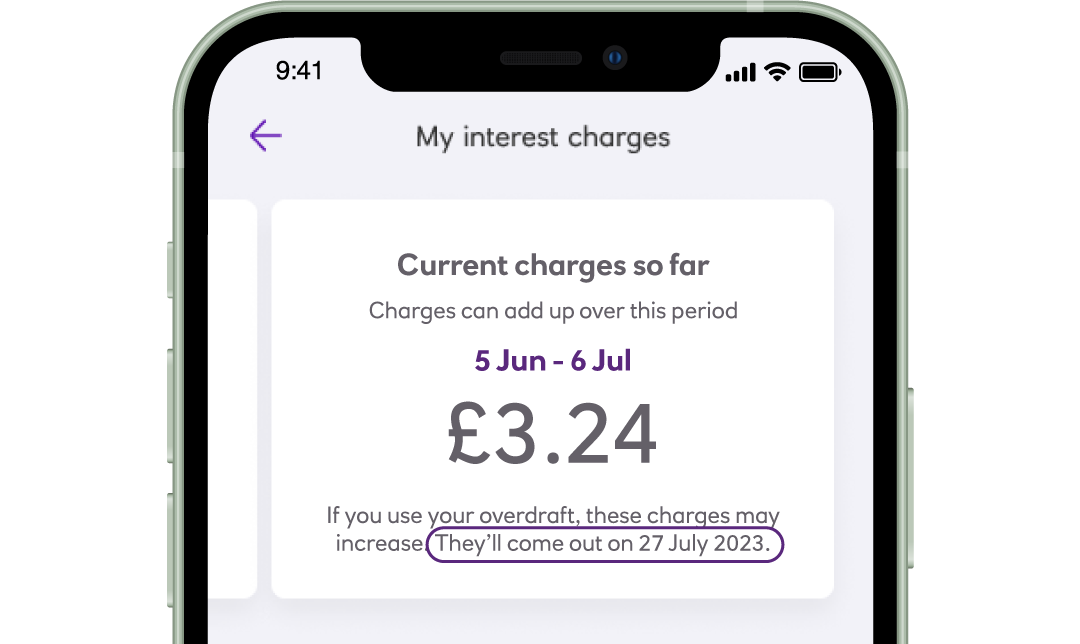
Prepare:
Check the date the final interest charge will be taken out your account
How does knowing this help me?
- You may have charges taken out during a month when you’re not using your overdraft, because they’re for the previous period.
- You can see when charges due to come out in the app.
- You’ll also get a pre-notification statement of interest and charges sent to your app mailbox under your Profile.
How to find the ‘My overdraft' feature in the app
The 'My overdraft' feature can be found in the mobile app.
Just follow these 3 simple steps:
- Open the Ulster Bank app and click on your chosen current account. You can then select My Overdraft.
- Select 'View current interest charges'
- You will then be able to view your monthly interest charges so far.
App available to personal and business customers aged 11+ using compatible iOS and Android devices and a UK or international mobile number in specific countries.
Want to work out how much using your overdraft costs?
Use our overdraft cost calculator to estimate how much interest you’d pay, based on your own circumstances and borrowing amount. The overdraft cost calculator can also be accessed via the 'My overdraft' section in the mobile app.
Make changes to my overdraft
You can make changes to your arranged overdraft in our mobile app or via Anytime Banking. Here's what you need to know.
