- Keep an eye on your financial health
- Review credit alerts to identify potentially fraudulent activity
Credit score features in the Ulster Bank app
From full credit report and proactive alerts to score predictor and personalised insights, we have a selection of features to help you stay on top of your credit score.
View your full credit report
Including accounts, search history, and personal information.
Get alerts when something changes
To stay up to date and help identify fraud.
Check what's impacting your score
With personalised insights and tips to improve it.
Predict changes to your score
To see how financial decisions will impact your score.
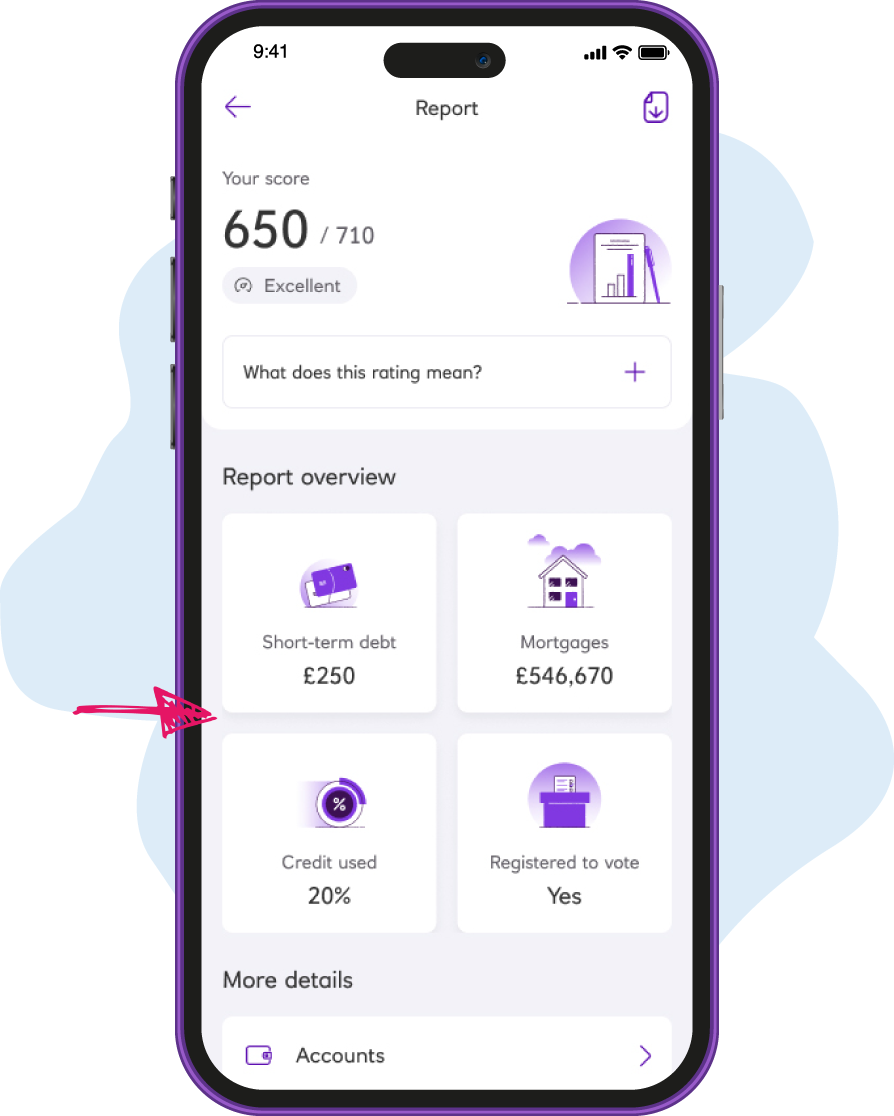
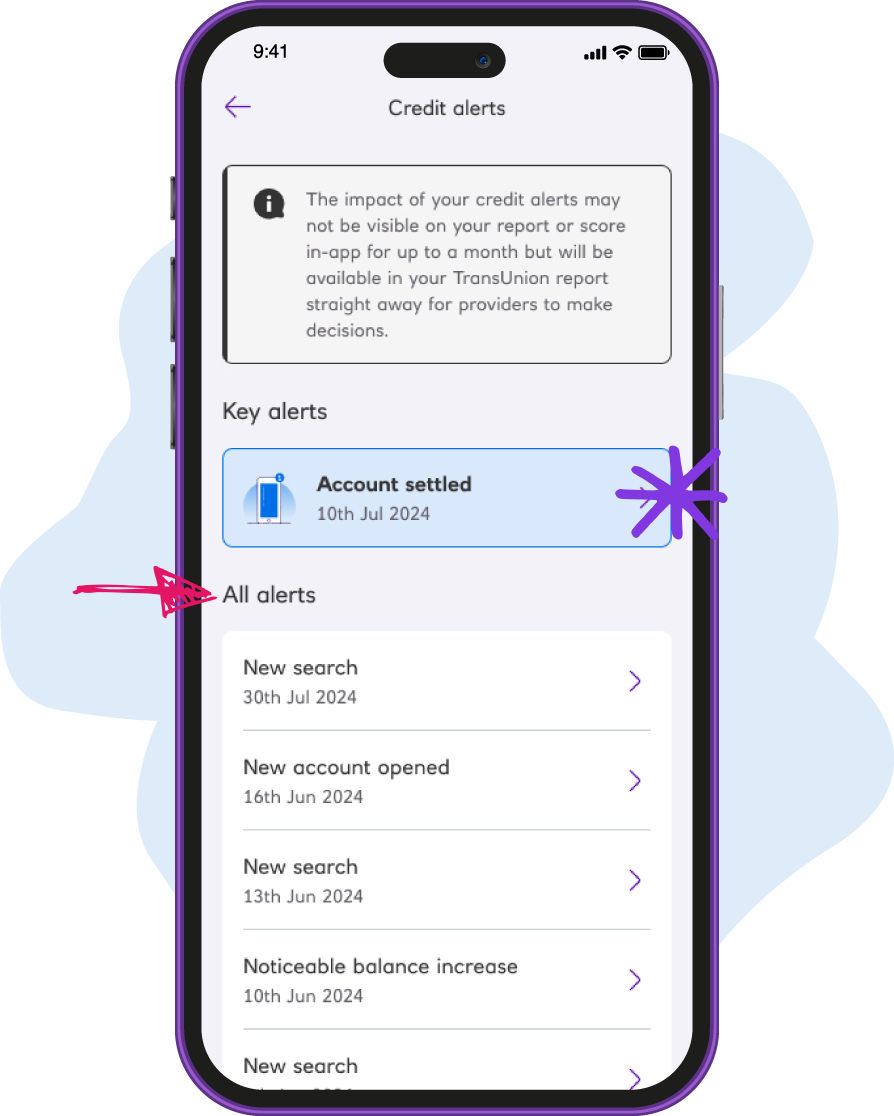
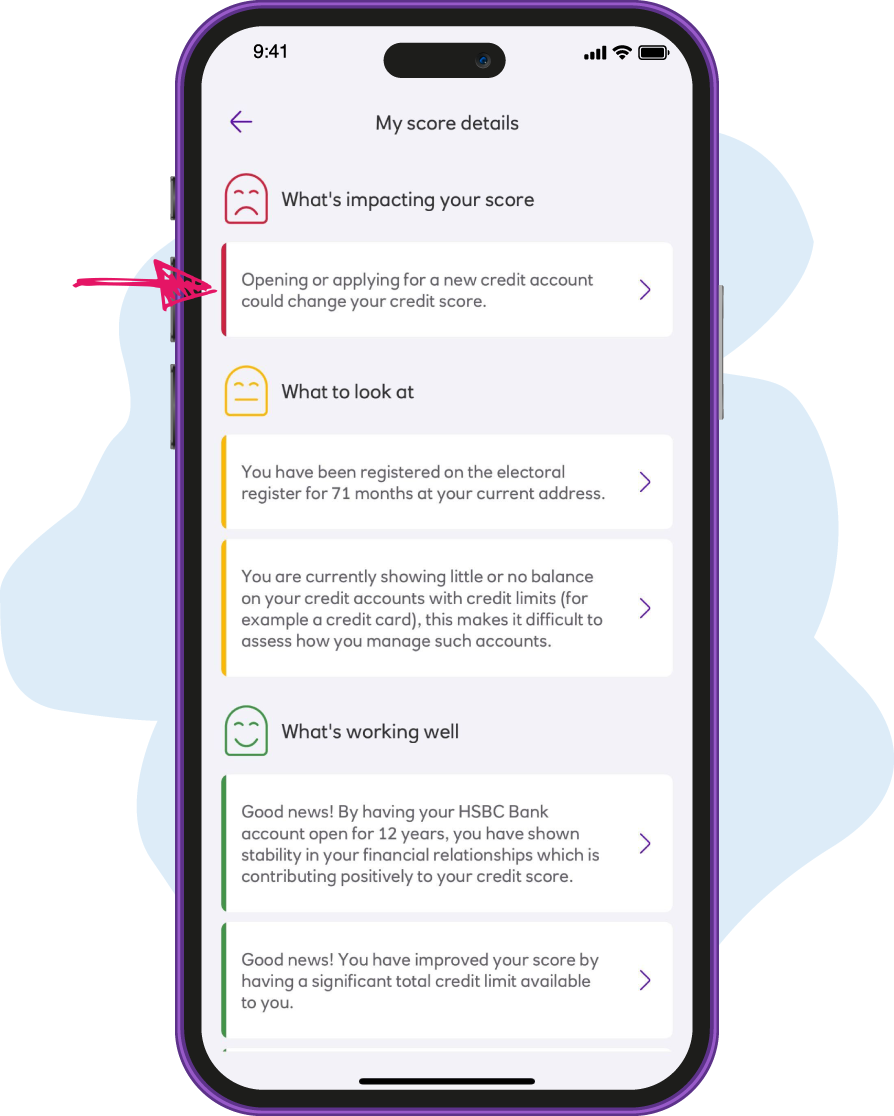
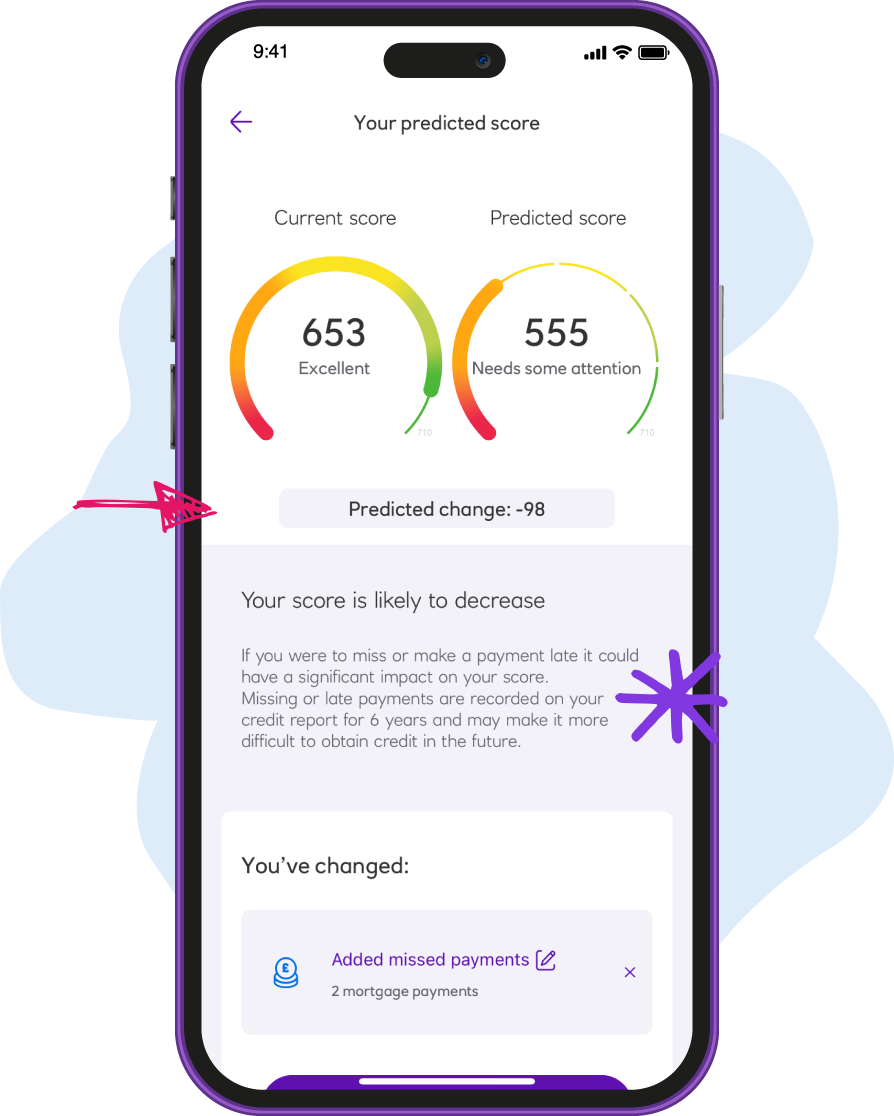
Credit score features in the Ulster Bank app
From full credit report and proactive alerts to score predictor and personalised insights, we have a selection of features to help you stay on top of your credit score.
Credit score available once opted in through the app, to customers aged 18+, with a UK address and is provided by TransUnion. App available to customers aged 11+ with a compatible iOS and Android device and a UK or international mobile number in specific countries.





